Team Companion, featuring My Lineup!
Several months ago, I posted a poll on Patreon asking what new features would be most helpful. There was strong interest for an idea I'd been kicking around for a long time: creating a better ways to track your team's progression over time.
From that, Team Companion was born!
My Lineup is the first major feature in Team Companion. It allows you to log every player currently in your lineup and choose endgame players that you want to acquire eventually. You can leave detailed notes for every position and choose the card types you want to have.
This is a Patrons-only feature! If you're not already a Site Access Patron but would like to join, click here!
Alright! Here's a quick overview of how it works.
My Lineup
For the longest time, I've tracked thoughts about my team and my cards in a note on my phone. I'd write down the cards I acquired, cards I wanted to hunt for, cards I wanted to replace eventually. This worked, but it was clunky.
With My Lineup, it's so much simpler. The main principle of the feature is that you can log every player in your lineup, take notes on each position, and (eventually) integrate this data with other site features like the Advanced Sandbox and the Odds calculators.
Adding Player Data
To add a log for a position, find it in the list and click/tap the Edit button. A modal will appear. You can fill out as much or as little of the information as you like, depending on your circumstances.
- Select Current and Desired players for each position, along with card types.
- Mark your current player as an endgame card. It will get the little green gauntlet icon.
- Add notes for the position. Notes can include basic Markdown, so you can do things like bold, italics, bullet points, and even links!
If you decide you want to start over from scratch, you can completely clear out the data for a position by clicking/tapping on the "Clear all data..." button. There's a confirmation step, but be careful: this action is permanent and cannot be undone!
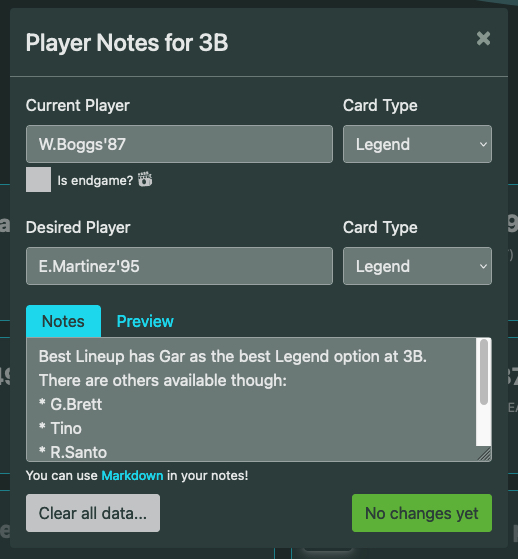
Viewing Player Data
Once you start adding player data, your page will start to look something like this:
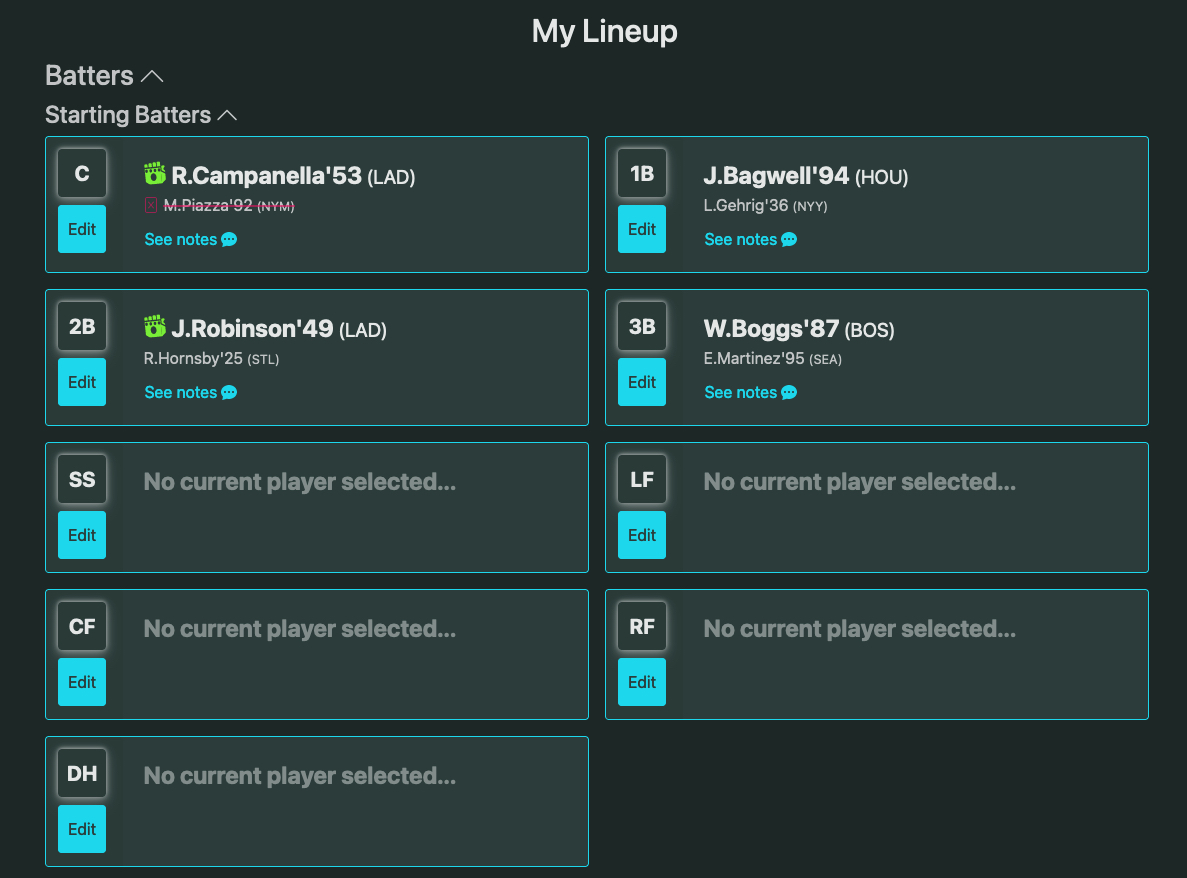
To make it easier to find the players/positions your looking for, I've grouped batters into starters and bench, and pitchers into starters and relievers. These groups can be collapsed/expanded as needed.
If a desired player is unavailable they'll become crossed out (like with the Piazza choice for Catcher), letting you know that you might want to update that player. Notes can be expanded on the card face.
As with all features that allow user-input, there is also a Download button to export an Excel sheet of your Lineup. This sheet will include the names and card types of all players you've selected as well as your notes. Perfect for data backups or offline viewing.
Future of Team Companion
As I mentioned, this is just the first big step towards an integrated future. I see Team Companion as the best way to plan your team's progression over time, and I intend to invest heavily in developing it over the next year.
If you'd like to influence what gets built, I encourage you to join my Patreon. I'll be posting polls, asking for feedback, and sneak-peeking designs as I go along. I love getting user feedback and I want to make sure these tools are useful, so your input is welcome and appreciated!
Here are some of the ideas I have, in various states of planning.
Saved Sandboxes
A few months ago, I added the Saved Sandbox feature, which allows you to save and share full Sandboxes, even with people who can't normally access the advanced features.
I'm currently in the design phase of integrating that concept with My Lineup. The goal is to allow you to save your full setup for every lineup position: trains, trainers, skills, the whole shebang.
This will make it much easier to play around with changes to your team because you'll have everyone saved (no more stopping League farming for an hour as you Sandbox a player). Also, it will allow you to do apples-to-apples comparisons between your current player and your desired endgame player. You'll be able to see how they look with the same setup.
Companion Integrations
One of the biggest opportunities is to integrate the data from My Lineup with other Companion tools and features. Best Lineup will be able to pre-populate endgame players. The TSS / Legend Odds calculators will be able to pull in Sigs / Legends you have and populate Sigs / Legends you want based on your endgame players.
These integrations should be big quality-of-life wins for those tools.
Team Statuses
Another quality-of-life improvement would be the ability to save team states. Things like your Team (i.e. NYY, LAD, etc), Set Effect levels, Mentor choices, etc. With this info stored, the Sandbox could pre-populate all of those fields. TS Sig Odds and Best Lineup could auto-select your team. Player autocomplete fields could sort team cards higher, making it easier to find the players you're most likely to be looking for. Lots of interesting opportunities.
As I said, these ideas are at various stages of design (mostly just concepts right now) but I see Team Companion as a really useful tool for players of all levels. I expect to spend a decent amount of time developing it in the future, and I expect to see at least some of these ideas come to fruition.
Thank you!
Thank you for reading and for visiting my site!
I could not do this without the support of the community and all of my followers on Patreon. This feature took dozens of hours of work to design, build, and test, and your contributions truly keep me going. If you'd like to use this feature or simply support me in maintaining the Companion, please consider joining me by clicking the button below!
I work on this site in my free time and every bit of support makes a big difference in keeping this a sustainable project for me.