Adding Supreme Historical Legends To The Companion Registry
Supremes are here and they are awesome!
This post goes over the different ways you can view and use Supremes on the Companion, including tips for finding them in the Registry and Sandbox.
In Registry Search
The first place you might think to look for these new cards is in the Companion Registry . They appear just like any other card. Under Card Type you will see each one listed with "Vintage | Legendary Vintage | Supreme". Here's an example of Babe Ruth's different cards, with the Supreme clearly distinguished:
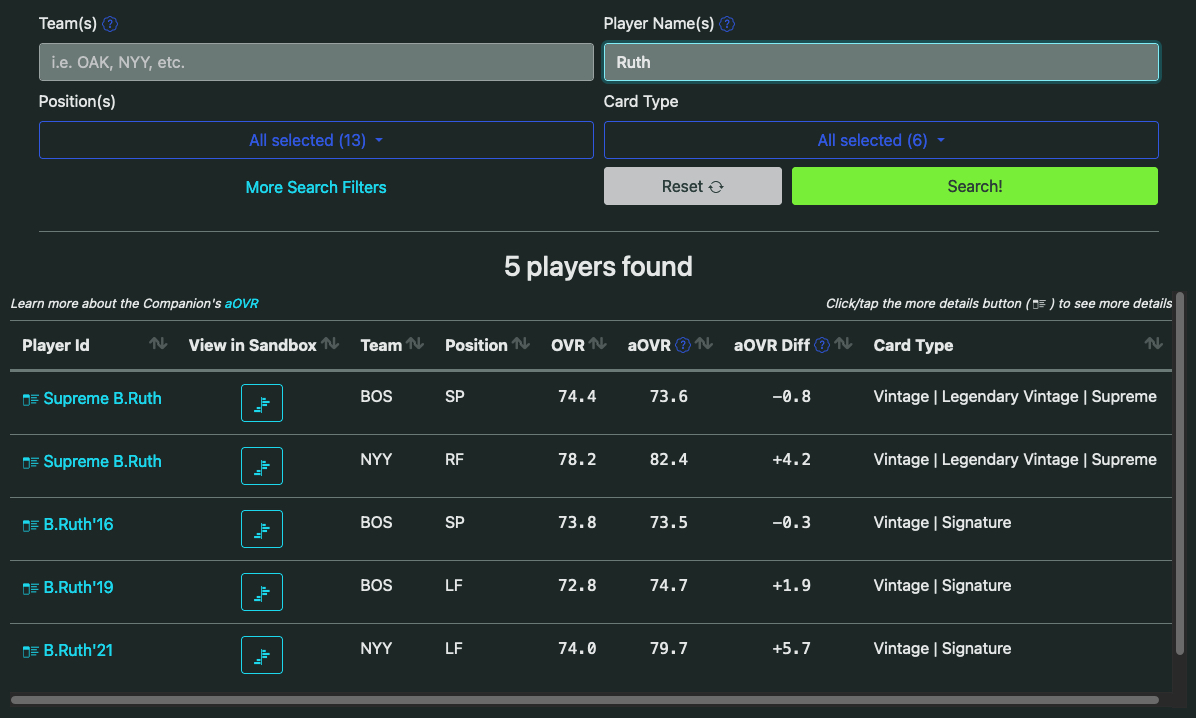
Using the Card Type Filters
The Card Type filters are tuned to allow more granular searching of different cards. This can be a little confusing, so I wanted to call out some different ways to use them.
The table below describes some different combinations and what you would expect to see with these filters set. The biggest thing to note is that Supremes are not considered Legends by the Registry search. I made this distinction solely such that we can use the Card Type filter very specifically if desired.
| Filters | Result |
|---|---|
|
All Vintage cards, including Legends and Supremes. |
|
Cards that are Vintages but not Legends and not Supremes. (The regular Vintage versions of each Supreme card would appear here.) |
|
Cards that are Legends, excluding Supremes. For instance, if you selected STL as the team and "Legendary Vintage" as the only Card Type, you would see O.Smith, but not Supreme L.Brock. This distinction allows us to exclude Supremes, which is useful sometimes. |
|
Only cards that are Supremes. |
|
Cards that are regular Vintages and cards that are Legends, but not cards that are Supremes. Here you would see the non-Supreme versions of Ruth, Mantle, etc. but not the Supreme version. |
|
Cards that are regular Vintages and cards that are Supremes, but not cards that are Legends. Using the STL example from above, you would see L.Brock's Supreme card as well as all regular Vintages, but you would not see O.Smith'87. |
In the Full-Details Modal
Any time you see a link with the player's name and the icon, clicking / tapping it will show that player's full-details modal.
This view shows the player card, some info about the player from the registry, and a list of their other years. Supremes now appear in this view as well:
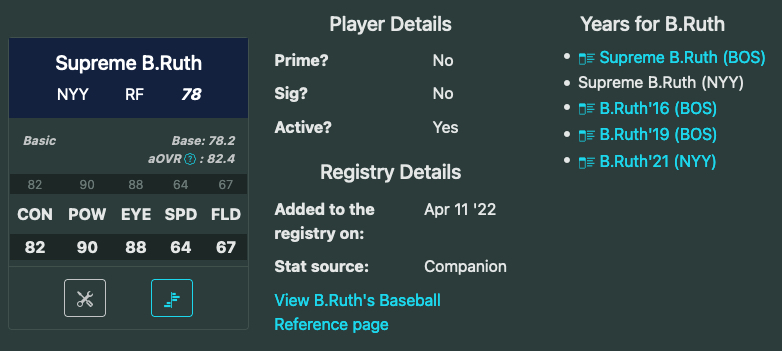
Just like with any other year, clicking / tapping on a different year will show the details for that year. As you can see in the image above, B.Ruth has two Supreme cards - one as a batter (NYY) and one as a pitcher (BOS).
In the Sandbox
We can find Supremes in the Registry, but the real fun comes when comparing them to other cards! Luckily, the Sandbox can do just that.
Searching for Supremes is simple. You can type their name, which will autocomplete like any other card, or you can type "Supreme" to see all of them at once.
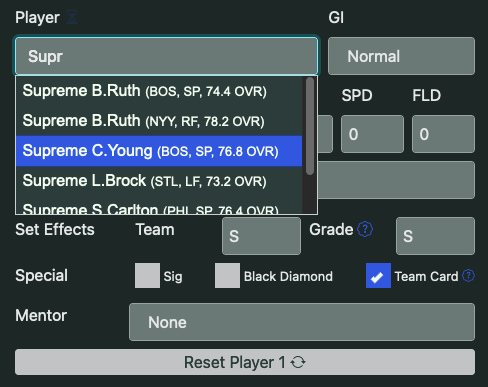
Once you've picked out the Supreme you want, you can use the Sandbox as normal. Logged-out users can add GIs and compare two players. If you are part of my Site Access tier on Patreon ( more details here ), you can add in trains, Special Training level, Set effects, BD status, and Mentor level to fully spec out your card. Just like in the game, Supremes can be trained all the way up to Level 30. (Note: I don't yet have Gear and Condition options in the Sandbox. Those are doubled for Supremes.)
As an example, here's Supreme B.Ruth (Batter) compared against a Team Sig M.Mantle. You can tell that Mantle is not the Supreme version by the fact that his headline includes his year (and doesn't include "Supreme" like Ruth).
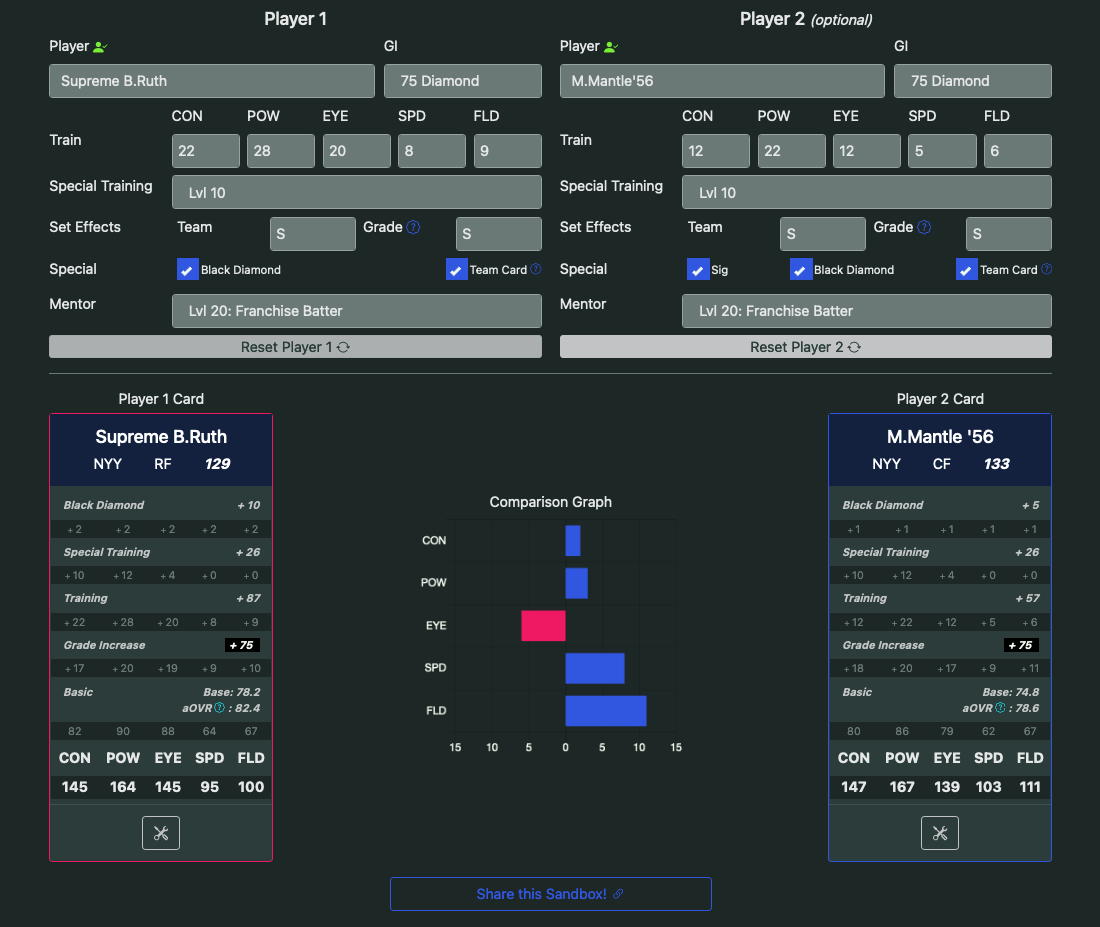
In this Sandbox both cards are trained as high as they can go, with similar distributions to hitting/defensive sides.
Supreme Ruth is an absolute unit, especially considering that he can add an additional +24 to each hitting stat with his double Condition Drinks / double Diamond Gear boost (compared to +12 for the non-Supreme Mantle). And remember, this Mantle is a team Sig. He's no slouch!
If you're interested in the extra Sandbox functionality you see in the image above, join me on Patreon!
In Best Lineup
Finally, Supremes are eligible to appear in Best Lineups. The Card Type filter works as described above , so you can prioritize a Supreme-heavy lineup if you want.
Here's an example All-Team lineup where I selected only "Supreme" from the Card Type filter.
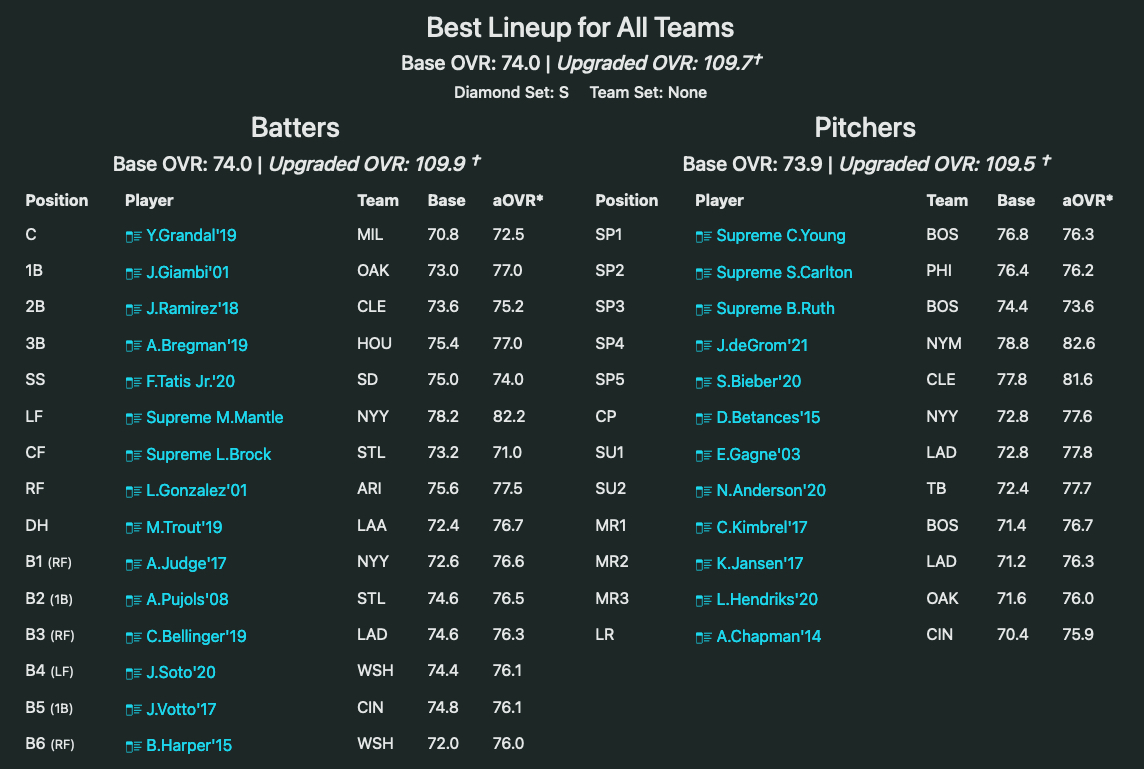
I'm sure the first thing that comes to mind is: "It picked Pitcher Ruth over Batter Ruth?! Are you insane?!" This is behavior I'm definitely going to change, but again, it was too big to bite off at the moment.
If you are part of my Site Access tier on Patreon, you can include Supreme Batter Ruth as an endgame player, which will force the algorithm to pick him over Pitcher Ruth:
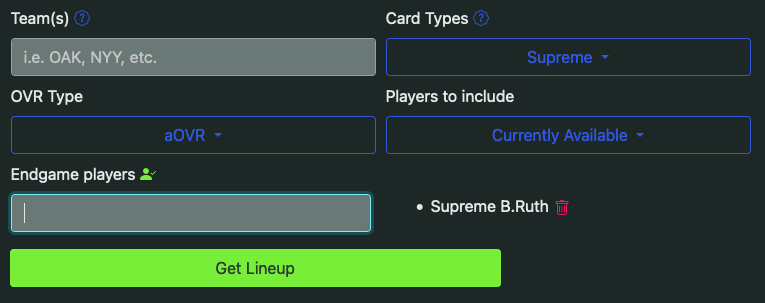
Thank you!
Thank you for reading and for visiting my site!
I could not do this without the support of the community and especially without the support of all of my followers on Patreon. If you'd like to use the advanced Sandbox features shown above or the Endgame Players feature in the Best Lineup tool, please consider supporting me on Patreon! I'm an independent developer building this site in my free time, and every bit of support makes a big difference in keeping this a sustainable project for me.